如何让sass自动化的载入 2x 图片
起因
这不用说,那肯定是工作上提供的问题了,无非是现在需要兼容 2x 图片了,pc 需要支持 真 · 2k屏,所以理所应当的加入对 2x 图片的支持了。
作为一个程序员,总是做重复性质的劳动总是不太开心的,所以对此,我认为和设计师好好沟通一下,产出可以自动载入2x图才是上策,所以便有了一下解决方案!
解决方案
1. 命名要求
对于我们的设计大大们,通常他们会选择使用如下方式添加后缀:
- -2x
- _2x
- @2x
对于1x图也有如下不同的命名方式
- -1x
- _1x
- @1x
上面那个空点点没看错,就是根本没加
所以个人认为有必要叫设计大大们统一成 @${number}x的形势,好在设计大大们对此非常支持,本次交涉还是挺成功的。
随后双方对于把 1x图和2x图放置一个文件夹以方便大家载入上保持了一致的原则。
2. 编写批量脚本
对于图片的更新方面,我方碰到需要改图的次数数不胜数,由于采用的是node-sass 没有campass那些好用的 width 和 height 函数,只能依赖于一些其他的辅助脚本去生成这些代码了,对此寄出神器 node!
const klaw = require('klaw');
const fs = require('fs-extra');
const path = require('path');
const fileRegex = /\.([^\.]+)$/;
const sharp = require('sharp');
const is_1x_pic = /[\@\-\_]1x\.([^\.\\\/]+)$/i;
const is_xx_pic = /[\@\-\_][2-9]x\.([^\.\\\/]+)$/i;
const nameRegex = /([\@\-\_][\d]x)?\.([^\.\\\/]+)$/i;
let items = [];
function readExt(filename) {
if (fileRegex.test(filename)) {
return filename.match(fileRegex)[1];
}
return null
}
async function readAsStat(path) {
var image = sharp(path);
return image
.metadata()
.then(function (metadata) {
return {
width: metadata.width,
height: metadata.height
}
});
}
klaw(path.resolve(__dirname, 'imgs'))
.on('readable', function () {
while ((item = this.read())) {
items.push(item.path)
}
})
.on('end', async () => {
items.sort();
let out = '';
let promiseList = items.map(async function (item) {
return await new Promise(async function (resolve) {
var from = path.resolve(__dirname, 'sass');
var relativeFile = path.relative(from, item);
if (is_xx_pic.test(relativeFile)) {
console.log('@xx pic out: ', relativeFile);
resolve();
return
}
var newName = relativeFile
.replace('../', '')
.replace(nameRegex, '')
.replace(/[\\\/]/g, '_');
var ext = readExt(relativeFile);
if (ext) {
if (['jpg', 'png', 'jpeg', 'svg'].indexOf(ext) < 0) {
console.log('ext pic out of', relativeFile);
resolve();
return;
}
switch (ext) {
case 'jpeg':
case 'jpg':
case 'png':
var data = await readAsStat(item);
out += '$' + newName + '-o: ' + ' url(' + relativeFile + ');\n';
out += '$' + newName + '-width: ' + data.width + 'px;\n'
out += '$' + newName + '-height: ' + data.height + 'px;\n'
out += '\n';
break;
case 'svg':
out += '$' + newName + '-o: ' + ' url(' + relativeFile + ');\n';
break;
default:
}
} else {
console.log('passed ext: ' + item)
}
resolve();
})
});
await Promise.all(promiseList);
fs.outputFileSync('./img.scss', out);
});像我这么懒的人肯定不愿意自己写乱七八糟的循环的,直接掉了好几个库解决问题:
- Klaw 文件夹遍历库
- Fs-extra fs库的超集,提供更多的同步方法,和更加好用的快捷的api
- sharp node届的图片处理库扛把子(好吧好吧,其实还有依赖本地环境的 sharp,比较 imagemagic 还是大佬)
这样依托上述脚本可以吧代码统一的输出为这种格式:
$path_to_image-image-name-o: url(path/to/image/image-name);
对于 1x 图和 2x 也会机智的合并成同一份变量,然后呢!我们就可以使用一个统一的 sass 函数来处理这些图片了!
当当当当!
3. sass 函数
首先需要几个基础方法,首先是字符串替代函数,利用递归就可以完成,easy的
@function str-replace($string, $search, $replace: '') {
$index: str-index($string, $search);
@if ($index) {
@return str-slice($string, 1, $index - 1) + $replace + str-replace(str-slice($string, $index + str-length($search)), $search, $replace);
}
@return $string
}
然后编写一个函数用来转换 nx 图
$file-prefix: ('png', 'jpg', 'gif');
/**
* @desc 图片自动转换 2x
* @param {path} $bg-path
*/
@function auto-bg-src ($bg-path) {
$bg-path: unquote($bg-path);
$bg-path: str-replace($bg-path, 'url(');
$bg-path: str-replace($bg-path, ')');
$bg-path-x: str-replace($bg-path, "@1x", '@2x');
@return image-set(url('#{$bg-path}') 1x, url('#{$bg-path-x}') 2x);
}
好的机智的大家一定会想到下面一个操作:
@mixin auto-bg-2x ($path) {
$index: str-index($path, '.svg');
$has2x: str-index($path, '@1x');
@if ($index) {
background-image: $path;
} @else {
background-image: $path;
@if ($has2x) {
background-image: auto-bg-src($path);
}
}
}
好了怎么用呢?
机智的大家一定会想到来这么用:
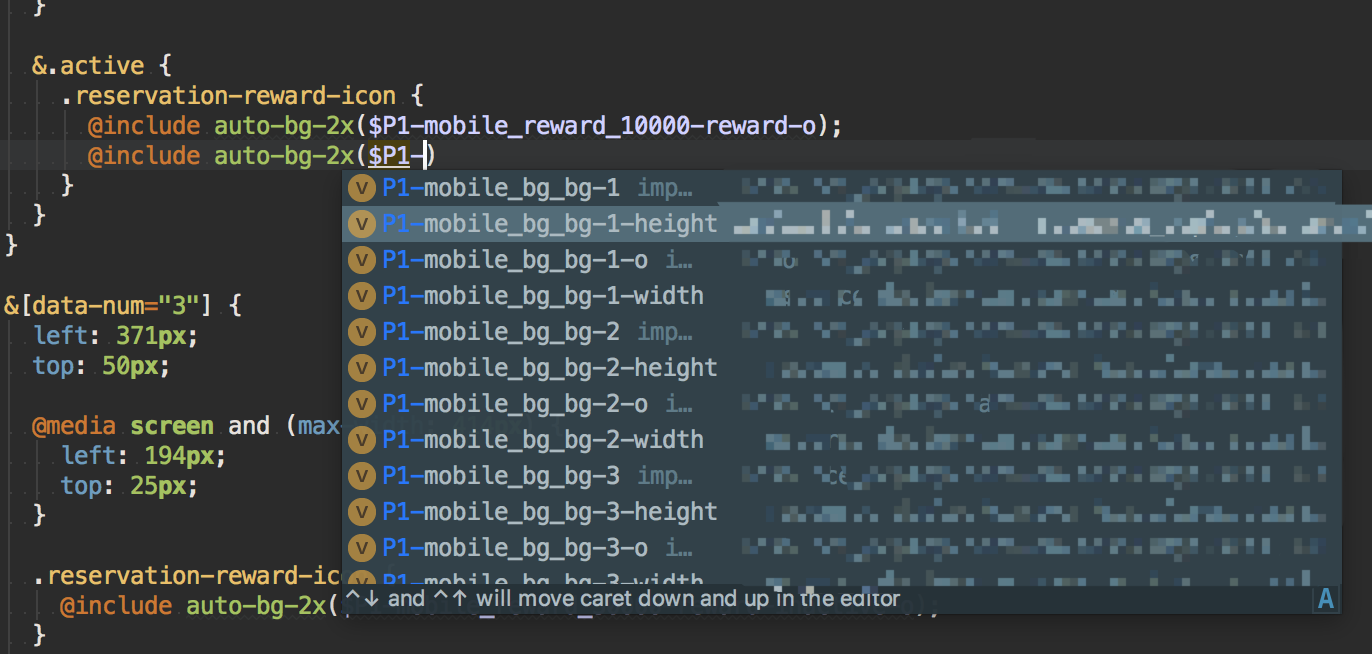
神一般的变量提示有木有!(icepro疯狂按时安利webstorm中)
如果在 npm script 加入脚本运行,那么出现图片更新而大小变更的情况,那么只需要使用 npm run img && npm run build 这样的命令就可以了,是不是很方便?
本文标题: 如何让sass自动化的载入 2x 图片
永久链接: https://iceprosurface.com/2018/09/26/2018/auto-bg-with-sass/
作者授权:本文由 icepro 原创编译并授权刊载发布。
版权声明:本文使用 「署名-非商业性使用-相同方式共享 4.0 国际」 创作共享协议,转载或使用请遵守署名协议。